Description
18650 Li-ion Lithium Battery Capacity Tester ZB2L3
18650 lithium-ion batteries with this high-precision Battery Capacity Tester. Designed for DIY enthusiasts, technicians, and quality control applications, this tester ensures reliable evaluation of battery health, allowing you to spot weak or aging cells before use in your projects.
Key Features:
- Wide Battery Compatibility: Suitable for testing 18650 and other lithium-ion cells (3.7V nominal).
- High Precision Measurement: Measures real battery capacity in mAh by discharging at a constant current.
- Digital LCD Display: Real-time data on voltage, current, capacity, and discharge time.
- Adjustable Discharge Current: Set current values depending on your battery’s rating (typically 0.1A to 3A).
- Overvoltage / Undervoltage Protection: Automatically halts the test to protect the battery and device.
- Compact & Portable: Ideal for bench or field use, with minimal setup required.
Specifications:
- Input Voltage: DC 5V – 12V (via USB or power adapter)
- Battery Type Supported: 18650 and similar Li-ion cells
- Discharge Current: Adjustable, 0.1A – 3A (model dependent)
- Voltage Measurement Range: 0V – 5V
- Capacity Measurement Range: 0 – 9999mAh
- Accuracy: ±1%
- Display: LCD / LED screen with real-time readout
- Auto Cut-Off: Stops when battery reaches cut-off voltage (typically 2.5V – 3.0V)
Applications:
- Battery pack matching and balancing
- DIY electronics and battery projects
- Electric vehicle cell maintenance
- Power bank performance testing
- Battery recycling diagnostics

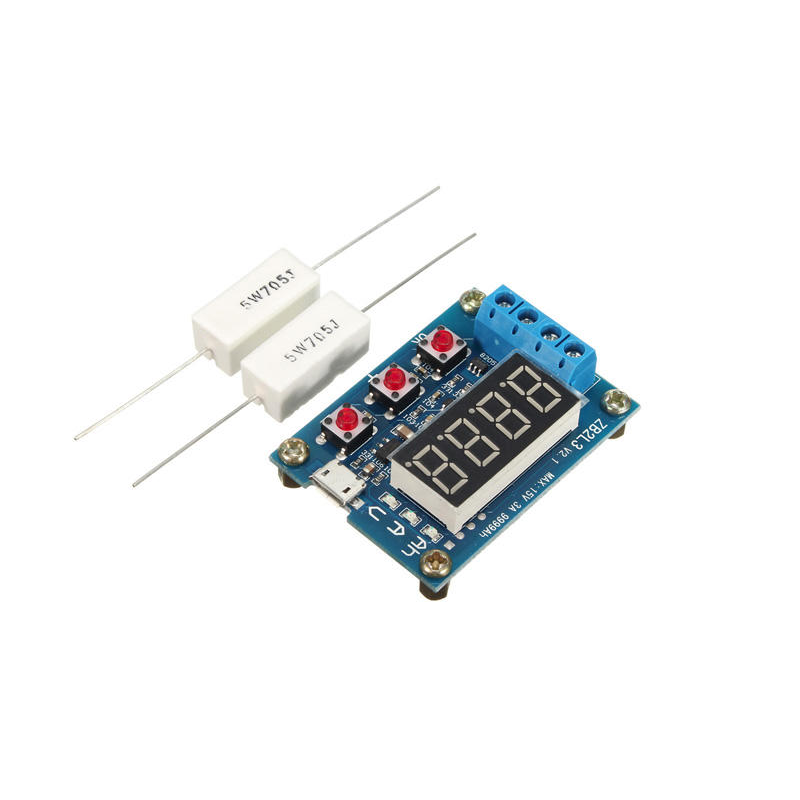
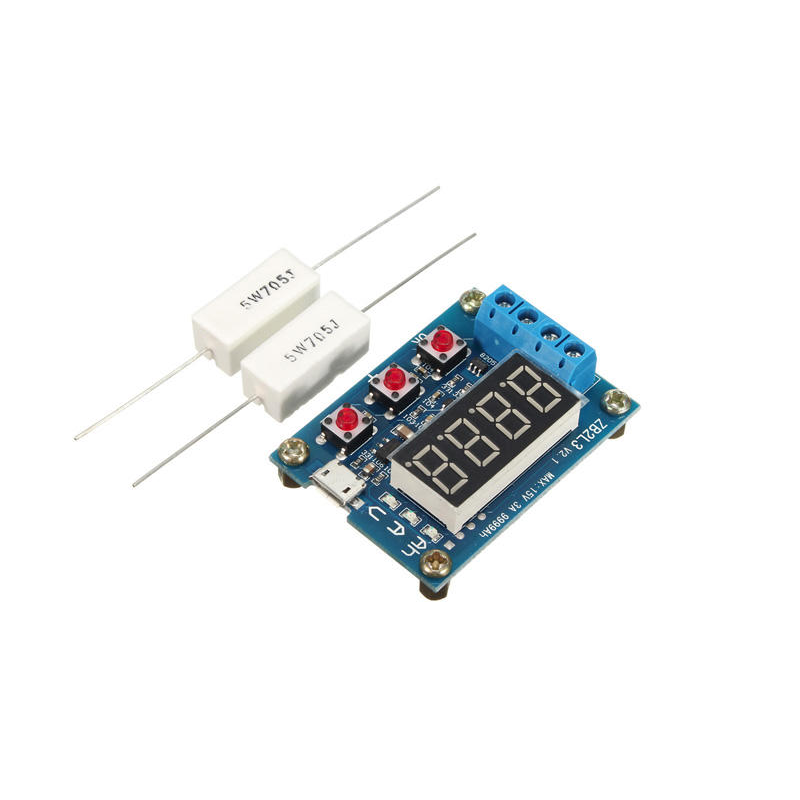









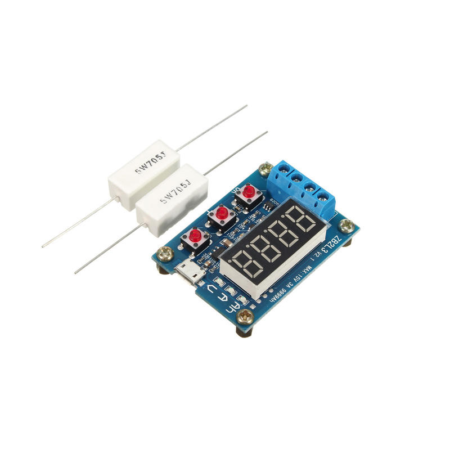
Reviews
There are no reviews yet